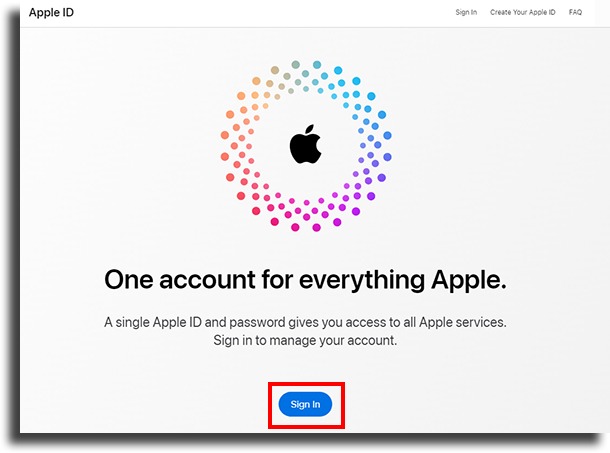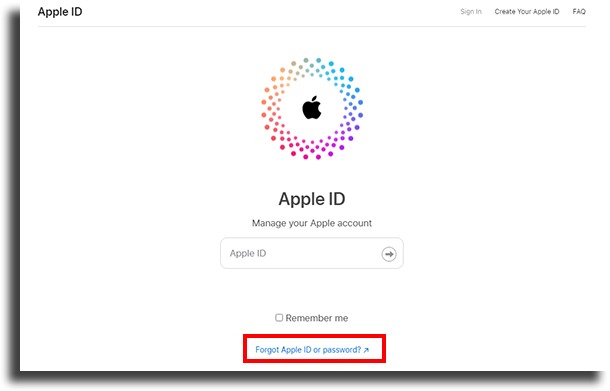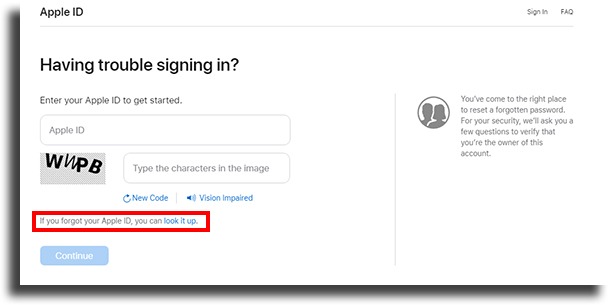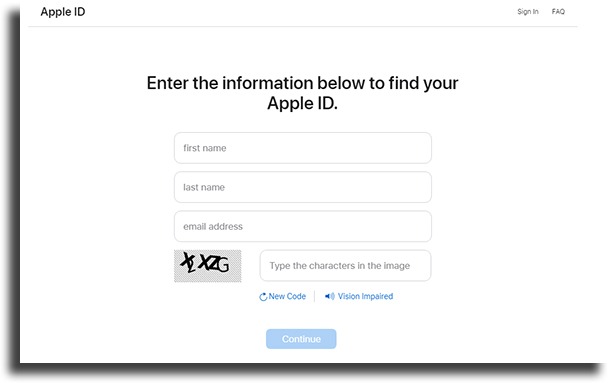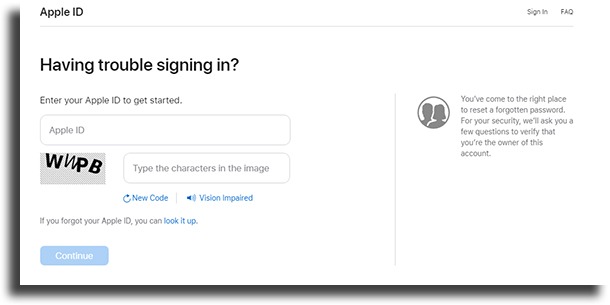The beginning of cloud storage
Currently, large technology companies such as Google and Apple keep thousands of servers running 24 hours a day, every day of the year, to maintain their data centers. But it was not always this way…
Everything we had in terms of data, music, documents, photos, spreadsheets, and videos, was saved on floppy disks, then on CDs, and then flash drives came along (which are still used by some people). But not always the amount of storage that these physical storage formats had was enough to store everything we needed. So, we walked around with cases full of flash drives and asked the heavens not to fail us at the time of a presentation, for example. It was always a Russian roulette of luck… Anyone born after the second decade of the 2000s might find this very strange, as they already grew up with access to cloud storage. It was between 2006 and 2008 that the technology that offered cloud storage became commercially available when small, medium and large companies adopted it as part of the corporate universe. And if you’re looking for one, check out the 11 best cloud storage services
But how does cloud storage even work?
As we said, there are thousands of servers from large technology companies and even private cloud services. They have a high storage capacity, are always connected to the internet, and are spread all over the world.
When connecting to your iCloud account, for example, you will access one of these servers and there you can upload your files (upload), download them to your phone or computer (download), or leave them safely stored, all in a matter of seconds. When uploading a file, it is automatically saved and distributed on several different servers. That way, if one of the servers fails, another one starts working and you’re never left in the lurch and you don’t lose what you’ve already saved.
iCloud
All Apple devices ask you to create an account or log in to iCloud, which is the company’s cloud storage service. iCloud stores user data, documents, photos, and contacts, among others safely and you can save iPhone space by optimizing photos in iCloud. But what to do if you don’t remember your Apple login?
We’ll show you how to recover an iCloud account
The first step is to know your ID, if you don’t remember just follow the steps below to recover it.
You will need to access this link and click on Sign In;
Click on “Forgot Apple ID or password?”
Choose the option “If you forgot your Apple ID, you look it up.”
Fill in your details and search.
With the ID information saved, let’s recover your password. To recover an iCloud account, you need to access your Apple ID. The company suggests that you do the following step-by-step from an iPhone or other Apple device that you have already signed in using your Apple ID, as a form of security.
How to recover an iCloud account using the iPhone
Go to “Settings”; 2. Click on your name, then on “Password and Security” and “Change Password”;
Follow the onscreen instructions to reset your password.
How to recover an iCloud account through a Mac
To reset your password on a Mac, follow these steps:
- Open the Apple menu; 2. Go to “System Settings” (or System Preferences); 3. “Sign in with your Apple ID”; 4. Then click on “Password and Security” 5. And finally, select “Change password” and proceed with the steps as requested.
How to recover an iCloud account through an iPhone that’s not yours
- Open the Apple Support app on the borrowed Apple device; 2. Go to “Support Tools” and tap “Reset Password”; 3. Click “A Different Apple ID“; 4. Enter the Apple ID, go to “Continue” and follow the on-screen instructions to reset the password.
No information you enter will be stored on the device.
How to recover an iCloud account through a non-Apple device
If you don’t have access to any Apple device, you can recover your account over the web. To do this, go to this link.
Fill in your ID and follow the steps requested by the site. Note: When possible, the Internet process redirects you to a trusted device. If you have access to one of your trusted devices in a short amount of time, it will be faster and easier to reset the password. Now that you know how to recover your iCloud account, let’s list the main features that this service brings.
iCloud’s main features
There are 5 GB of free space to use, which can be further expanded up to 2 TB in the paid plans; Simple plans for single users and beginner projects; Family profile with up to 5 connected users and collaborative projects; Data synchronization and automatic backups of documents, files, photos and videos, contacts, calendars, and applications; Can also be used on Windows; User data protection encryption system, in which only the user of the files stored in the cloud can access and modify them.
Now that you are aware of the benefits and know how to recover an iCloud account, let’s use that storage and be grateful for the end of the flash drive era.
Ready to recover your iCloud account?
If you know anyone who’s prone to forgetting this kind of thing, share this article with them! And check out as well:
How to use YouTube in Picture-in-Picture for iPhone? Apple Fitness+ now has workouts via iPhone and Apple Watch App closing by itself on iPhone: what to do?